Service & Support
In the Service & Support section, enter the supporting environment and quality issues.
Users assigned one or more of the following roles can view and edit the data in this section: Business Owner, Technical Owner, or Respondent (when more information is requested).
Figure A-6. Application Service & Support section
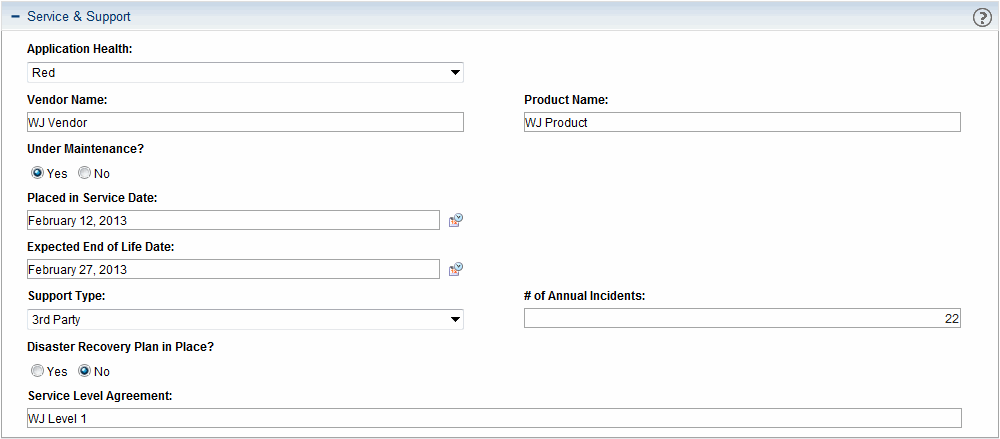
|
Field |
Description |
|---|---|
|
Application Health |
A color-coded indicator of the application's health.
|
|
Vendor Name |
The vendor of the application. |
|
Product Name |
The product name of the application. |
|
Under Maintenance? |
Indicates if the application has a current maintenance contract. |
|
Placed in Service Date |
The deployment date of the application to production. |
|
Expected End of Life Date |
The expected retirement date of the application. Typically this does not apply to a specific version of the application but to the application itself. |
|
Support Type |
The type of support contract.
|
|
# of Annual Incidents |
The number of incidents for the application tracked in a year. |
|
Disaster Recovery Plan in Place? |
Indicates if the application has a disaster recovery plan. |
|
Service Level Agreement |
The service level specified in the application's service contract. For example, guaranteed uptime, performance periods (24 hours for five days a week), or percentage of dropped calls. |












