Application Health Breakdown
The Application Health Breakdown portlet displays the number of applications by health for each business owner. This portlet can be displayed as a stacked bar chart (default), clustered bar chart, or list. Use this portlet to track how many applications are owned by each business owner and the health of each application.
From this portlet, you can drill down to display, for the selected application, the application's health, name, business owner, technical owner, disposition, disposition status, total score, and status.
Figure B-4. Example of the Application Health Breakdown portlet
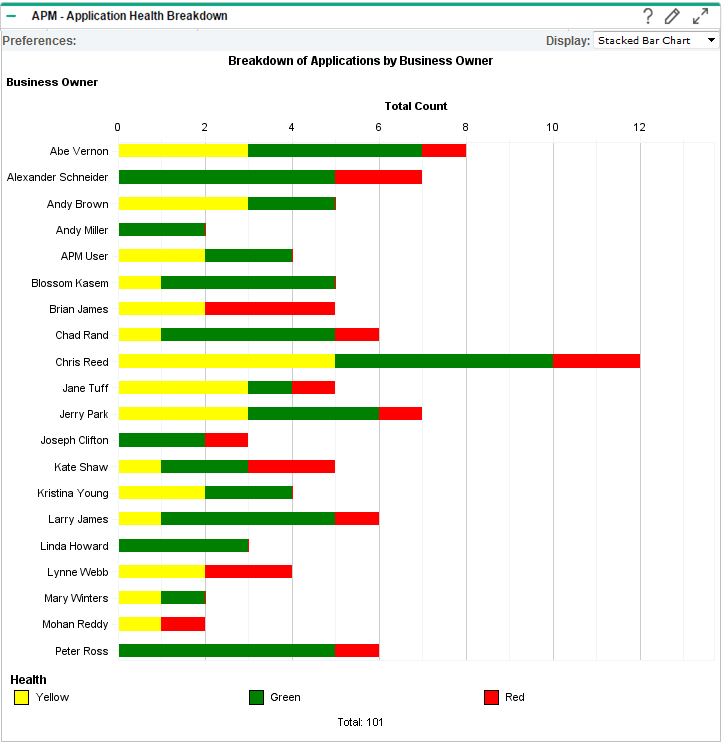
To select the type of data that is displayed in this portlet and how the data is displayed, set the preference settings and filters.
|
Field |
Description |
|---|---|
|
Application Set |
Select an application set to display in the portlet. The portlet displays the number and health of applications from the application set for each business owner who owns an application in the application set. By default, the number and health of all applications for all business owners are displayed. |
|
Display preferences summary on portlet |
Display the preferences you have selected at the top of the portlet. |












