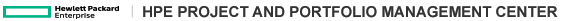Changing the Corporate Logos
The corporate logos identified in Table 2-1. Corporate logo files used in the PPM Center standard interface are some of those used in the PPM standard interface. You may want to change all or only a few of the ones shown, based on your product licensing and the amount of rebranding you want to accomplish.
The following placeholders may have been used to describe portions of the paths for the files identified in Table 2-1. Corporate logo files used in the PPM Center standard interface.
<PPM_Home>
|
represents the path where your PPM instance was installed. For example: xyzserver/E$/PPMServer. |
<PPM_Server_Name>
|
represents the name assigned to your PPM Server during installation. For example: xyzProduction. (This corresponds to the KINTANA_SERVER_NAME server.conf parameter value and does not necessarily reflect the host name of the server.) |