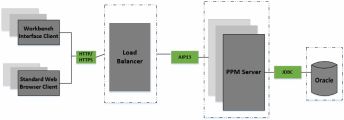Server Cluster Hardware Load Balancer Configuration
The server cluster/hardware load balancer configuration is similar to the server cluster/external Web server configuration. However, in place of an external Web server, a hardware load balancer is used to balance client HTTP sessions across nodes. This configuration ensures the even distribution of client connections among nodes based on server load and availability.
Note: Micro Focus strongly advises to use cookie-based session persistence for load balancers. IP-based session persistence is known to result in issues when proxies or VPN are used by end users, and should be discouraged.
In the server cluster/hardware load balancer configuration:
-
Standard web browser clients and workbench interface clients communicate with nodes using HTTP (or, for secure communication, HTTPS) through the use of a hardware load balancer. The hardware load balancer listens for the HTTP or HTTPS requests that it distributes.
Many hardware load balancers support handling HTTPS and forwarding plain HTTP. If you use hardware load balancer to forward HTTPS to PPM Server, you must also have an external Web server. In this case, the hardware load balancer handles the encryption and decryption of requests, and the nodes perform other tasks. Setting up your system this way can improve its performance.
-
The PPM Server and Oracle database reside on separate machines and communicate with each other using JDBC.
Note: Although the above figure shows multiple nodes and just a single database, the system can support Oracle RAC or a single database mirrored for redundancy across multiple machines.
Using this configuration improves user load distribution, transaction capacity, and system performance. The degree of improvement depends on the number of nodes in the cluster and the resources available to each. Load balancing and server failover features are supported in this configuration.
For information about how to set up a server cluster/hardware load balancer configuration, see Advanced System Configuration.