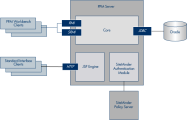Mixed mode
In the mixed mode configuration, PPM users can continue to log on using the PPM logon page. Within the PPM Server, the integrated SiteMinder Authentication Module routes the logon request to an existing SiteMinder Policy Server for authentication. This mode is referred to as mixed because you can configure PPM to use both SiteMinder and its own authentication simultaneously. In this case, the authentication mode to be used must be specified in each PPM user account.
Integration Architecture for Mixed Mode
In a mixed mode configuration, users log on to PPM, and the integrated SiteMinder Authentication Module passes logon information to the SiteMinder Policy Server for authentication.
To use mixed mode, you must configure the integrated SiteMinder Authentication Module correctly. An external Web server can be used, but is not required. For information about external Web servers supported, see the System Requirements and Compatibility Matrix.
For PPM Workbench clients, once the user provides a username and password in the logon page, the user authentication information is passed to the SiteMinder Policy Server for verification. Once verified, the information is passed to the PPM Workbench applet for automatic logon. After it starts, the applet communicates directly with the PPM Server.
Figure 1 shows a system diagram of the SiteMinder integration in mixed mode. Figure 2 shows the integration architecture for mixed mode with the optional external Web server.
Figure 1. SiteMinder integration architecture for mixed mode
Figure 2. SiteMinder integration architecture for mixed mode with optional external Web server