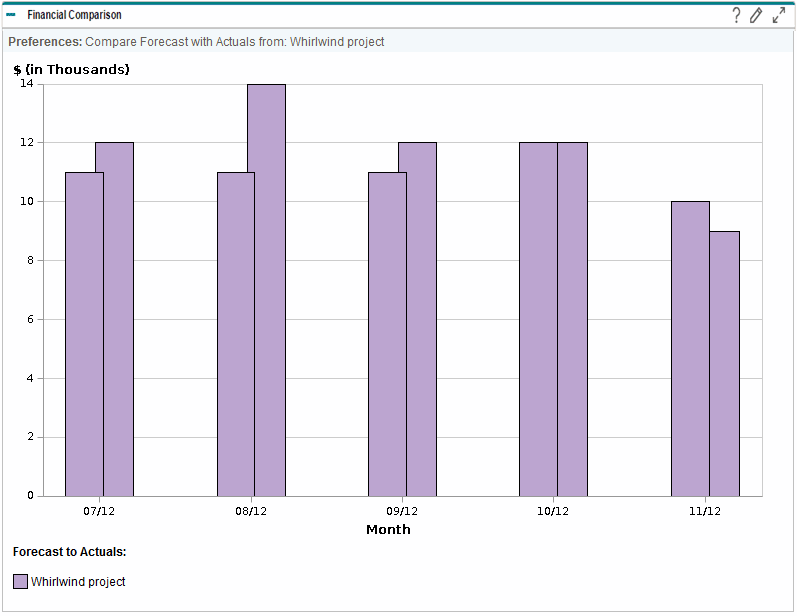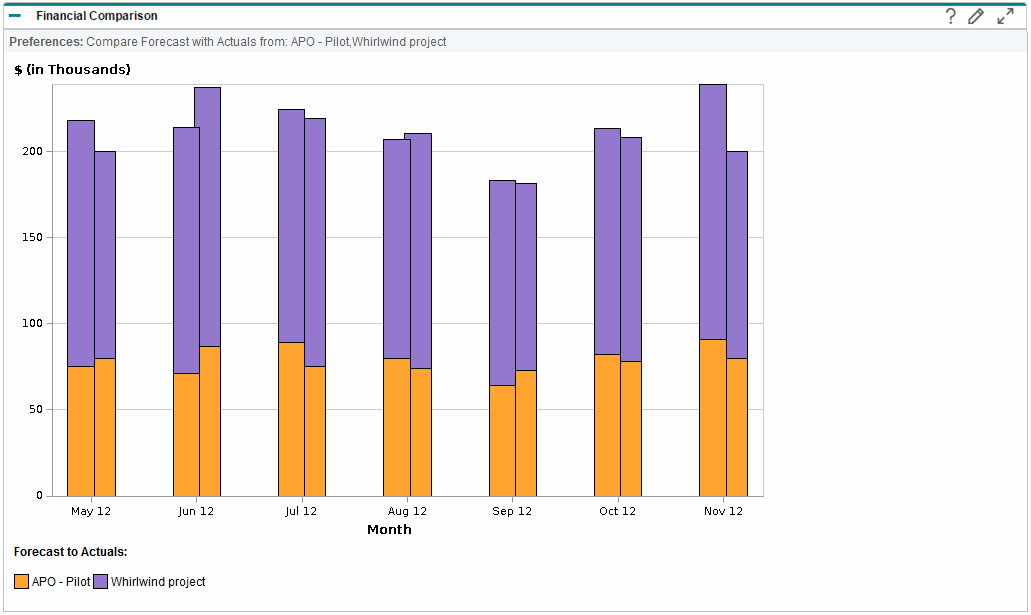Comparing Forecast to Actuals
The Financial Comparison portlet can be used to compare a lifecycle entity's forecast to its actuals.
You can compare a single lifecycle entity's forecast and actual values, as shown in Figure 4-11. Comparison of forecast and actuals for single project. On the Financial Comparison portlet's Edit Preferences page, in the Compare financials from section, select one lifecycle entity from the One or more requests field and select Use Forecast. In the To financials in section, select Actuals for requests selected above.
In the example shown in Figure 4-11. Comparison of forecast and actuals for single project, the actual values for the first three months of the financial summary went over the forecast values while the forecast value for the last month went over the actual value.
You might also find it useful to compare forecast and actual values of more than one lifecycle entity, as shown in Figure 4-12. Comparison of forecast and actuals for multiple projects. On the Financial Comparison portlet's Edit Preferences page, in the Compare financials from section, select two lifecycle entities from the One or more requests field and select Use Forecast. In the To financials in section, select Actuals for requests selected above.
In the example shown in Figure 4-12. Comparison of forecast and actuals for multiple projects, for most months the forecast values of the two projects go over the actual values, while in June and August the actual values go over the forecast values.