Get started with Portfolio Management
A portfolio is a collection of investments or solution sets.
In the small-to-midsize enterprise, one portfolio can typically govern the entire technical solution set. In large enterprises, there can be multiple portfolios , one for each line of business. They collectively build up a portfolio hierarchy for the enterprise.
Each portfolio exists to fulfill its contribution towards realizing the overall enterprise strategy.
Where to Start
Go to the Portfolio Management landing page: From the PPM menu, click Open > Portfolio Management.
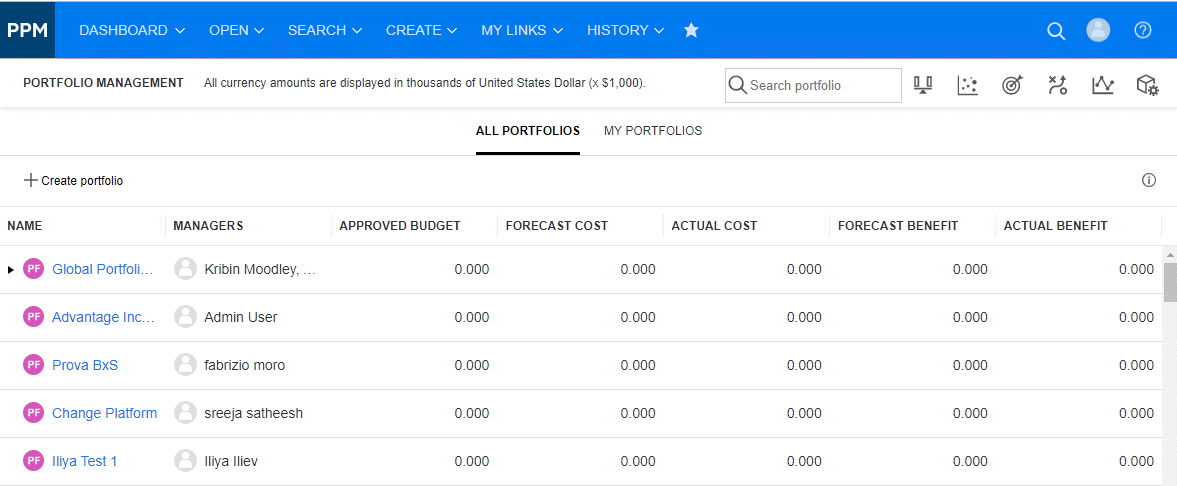
| UI element | What it allows you to do |
|---|---|
| + Create portfolio |
Create a new portfolio. For details, see Create and configure your portfolio |
|
|
Create and view scenario comparisons. For details, see Scenario Comparison. |
|
|
Analyze a specific portfolio. For details, see Analyzing the Portfolio. |

|
Create and view business objectives. For details, see Strategic Themes vs. Business Objectives. |
|
|
Create and view global strategic themes. For details, see Define strategic themes. |

|
Create and view shared KPIs. For details, see Add business goals. |

|
Create and configure portfolio types. For details, see Portfolio types. |
 See also:
See also:












