Adjusting Resource Participation Within Resource Pools
A resource may participate in more than one resource pool at a time. You can adjust the distribution of a resource's time across resource pools, which has the effect of altering the resource's capacity in each pool.
To redistribute a resource's participation across multiple resource pools:
-
Open a resource pool.
-
In the Resource Pool page, click Manage Pool Capacity.
The Manage Pool Capacity page for the resource pool opens.
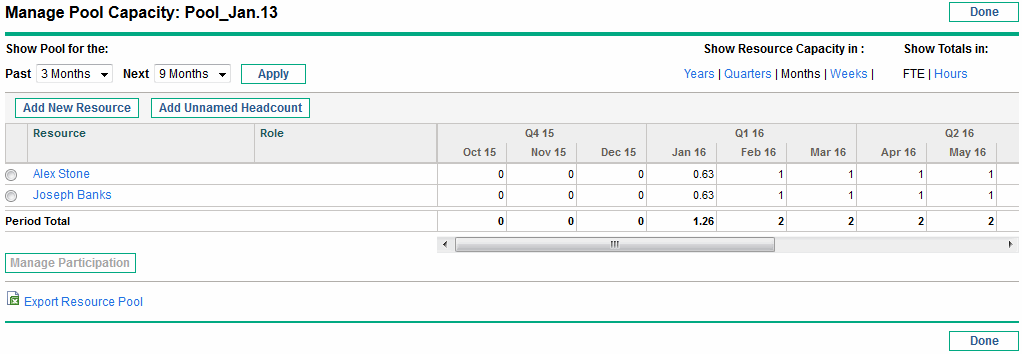
-
Select the radio button next to a resource and click Manage Participation.
The Manage Resource Pool Participation page for that user opens, displaying the user's current distribution of participation across resource pools.
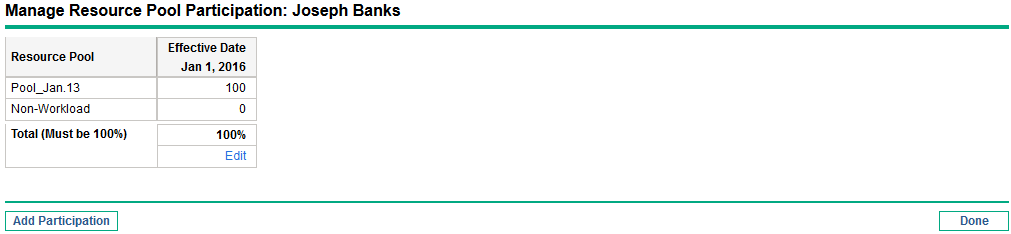
-
Click Add Participation.
The Add Resource Participation across Resource Pools dialog box opens.
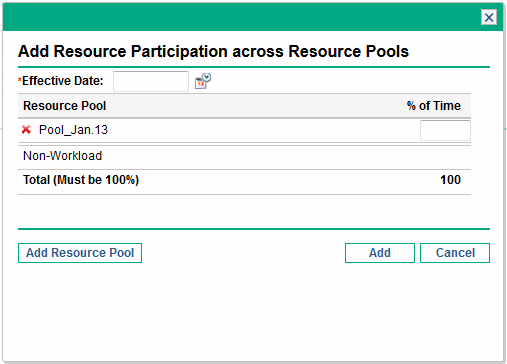
-
Type a new distribution of percentages for each resource pool and an Effective Date for the redistribution to take effect.
-
Click Add. The Manage Resource Pool Participation page opens.
-
Click Done. The Manage Pool Capacity page opens.
-
Click Done. The Resource Pool page opens.












