Import positions into a staffing profile
If you have created positions in a staffing profile and you want to use them in a new or another existing staffing profile, you can import some or all of these positions.
-
Open the staffing profile in which you want to add positions.
-
Click
 in the New UI or Import Positions in the Legacy UI.
in the New UI or Import Positions in the Legacy UI.The Import Positions dialog box opens.
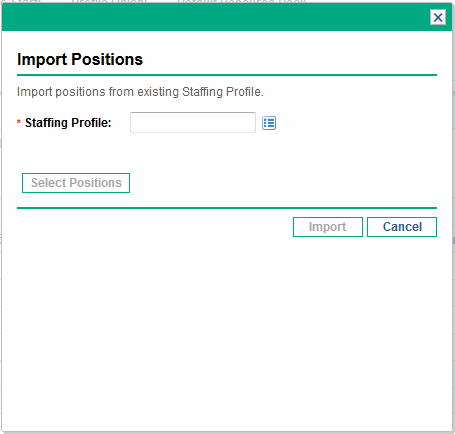
-
Click the Staffing Profile auto-complete list to select the source staffing profile where you want to import positions.
Note: If you click Import after selecting the source staffing profile, all the positions of the source staffing profile are imported to the current staffing profile.
-
Click Select Positions.
The select positions dialog box opens.
- Select the positions you want to import to the current staffing profile.
-
Click OK.
You are back to the Import Positions dialog box indicating how many positions will be imported.
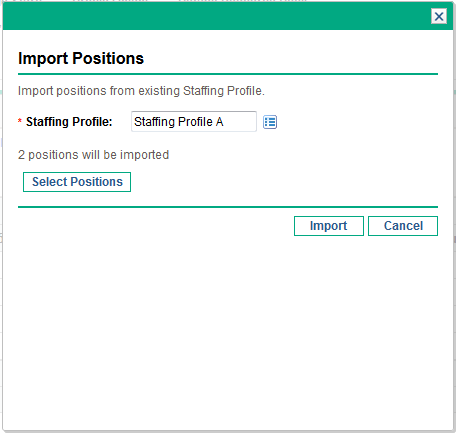
-
Click Import.












