Forwarding a Resource Request from Resource Allocation Management Page
To forward a resource, do the following:
-
From the Resource Allocation Management page, click
 (in the Gantt view) or
(in the Gantt view) or  (
in the Table view) next to the position to forward and select Forward.
(
in the Table view) next to the position to forward and select Forward.The Forward Request to Another Pool dialog opens.
-
Specify a resource pool in the Forward to Resource Pool field.
In the Resource Allocation Management Gantt View, you can check the resource availability of any resource when forwarding requests.
-
Click the icon
 next to the Forward to Resource Pool field.
next to the Forward to Resource Pool field.The resource query page opens and displays all the assignable resources in the resource pool you specified.
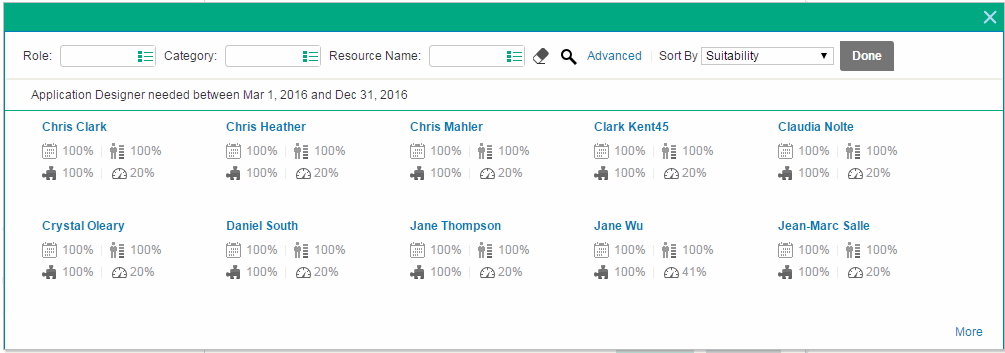
-
If you want to check assignable resources in another resource pool, do one of the following:
- Click Done to close the resource query page and go back to the Forward Request to Another Resource Pool window, and then repeat step 3 > a.
-
Use the advanced resource query page.
-
Click Advanced.
The advanced resource query page opens in the Resource Results tab, which displays more details of assignable resources.
- Click the Modify Search Criteria tab.
-
In the Resource Pool field, select the resource pool you want to check.
-
Click Search.
The Resource Results tab displays assignable resources in the resource pool.
- Click Done to close the advanced resource query page and go back to the Forward Request to Another Resource Pool window.
-
-
-
Supply a reason for forwarding the resource demand in the Comments field.
-
Click Done (in the Gantt view) or Forward (in the Table view).












