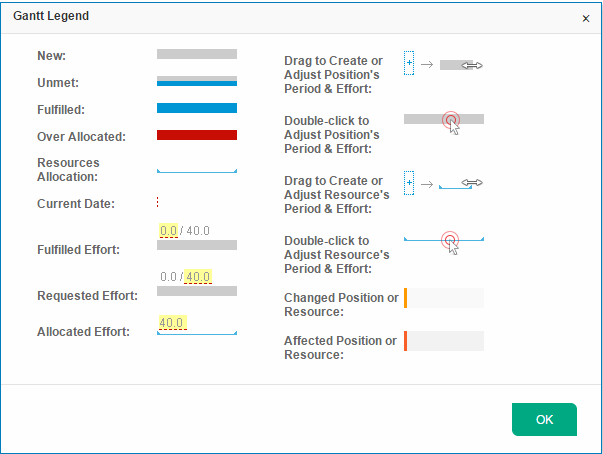Configure Gantt chart on staffing profile
You can view and configure Gantt chart in the Gantt view of the Staffing Profile New UI page. The Gantt chart is displayed in the right pane of the position table in the Allocations section.
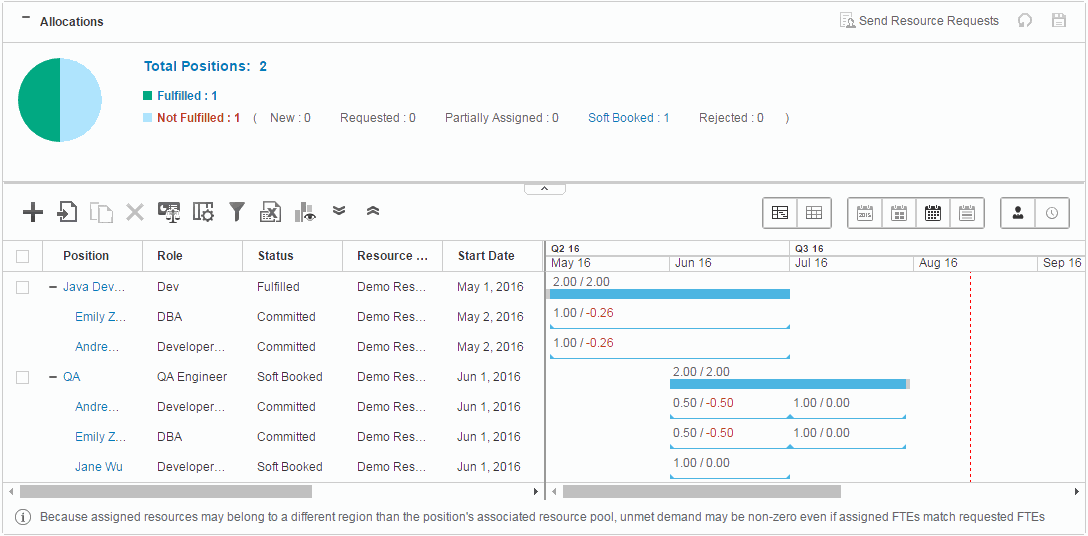
The Gantt chart displays the following information for the staffing profile:
- Status of the every position
-
Period and demanded effort of every position
Take the position QA for example, it is fulfilled. The number before the slash is the allocated effort while the number after the slash is the demanded effort.
-
Period, allocated effort, and remaining capacity of every resource
Take the resource Jane Wu for example, the number (1.00) before the slash is the effort allocated to the position QA while the number (0.00) after the slash is the Jane's remaining capacity.
If a resource is over-allocated, the remaining capacity is a negative value displayed in red.
Note:
- In the Table view, if a resource is over-allocated, the resource remaining capacity is a positive value displayed in red.
-
When a resource is assigned to more than one position of a staffing profile and you edit the resource allocation in one of the positions, the resource remaining capacity gets updated only in the position you are editing. You have to refresh the page to get the resource remaining capacity updated in the other positions.
Clicking the Gantt legend icon, ![]() , opens the Gantt legend of the staffing profile.
, opens the Gantt legend of the staffing profile.